Effortless Collaboration: Introducing Globaledit Smart Collections
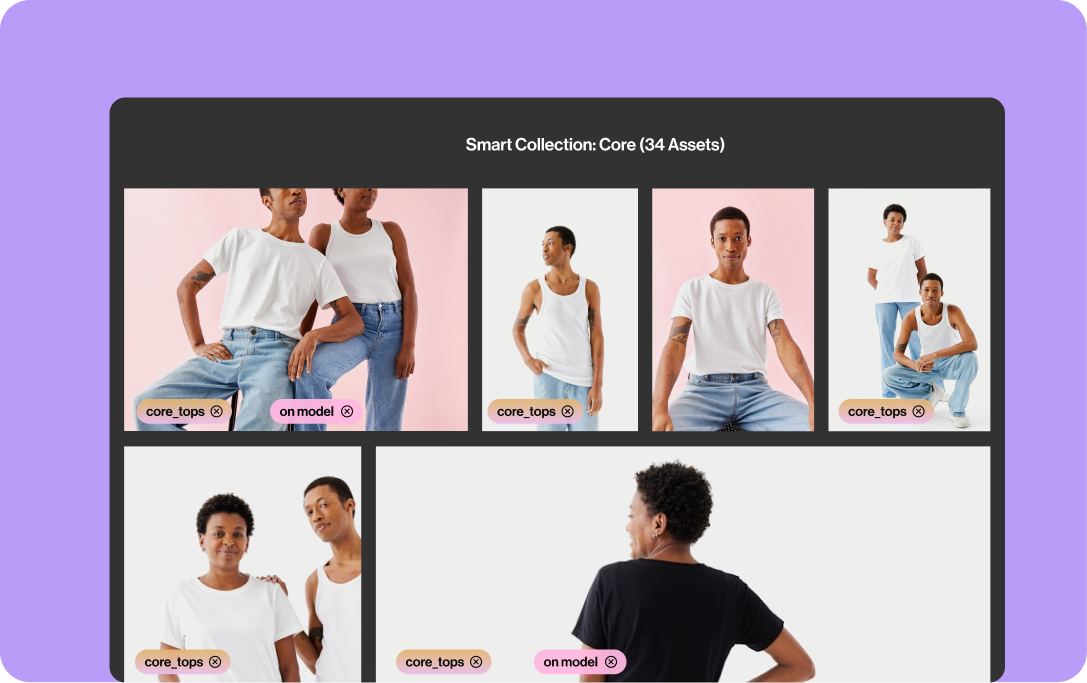
Globaledit is excited to announce the availability of Smart Collections, our latest digital asset management feature that provides users a reliable way to organize, share, and collaborate on curated sets of assets. Smart Collections automates the asset curation process, automatically organizing, categorizing, and assigning designated assets into named collections, enabling organization and distribution at production scale.
How Do Smart Collections Work?
Smart Collections enable users to define rules that automatically include or exclude assets based on metadata, tags, ratings, statuses, or any other criteria relevant to your workflow. For example, you can create a Smart Collection that includes all images tagged “social media” and “campaign” with a creation date within the last month. This automation streamlines the ability to intelligently curate collections, unlocking time previously spent on manual processes and opening up potential new workflows.
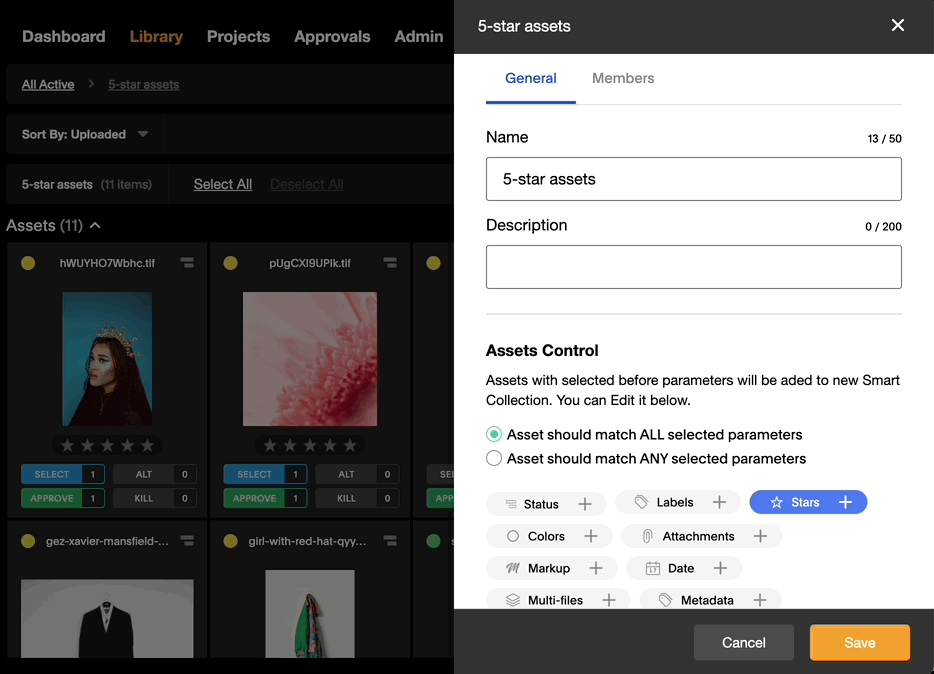
Reduce Rounds of Manual Curation
By automating the asset categorization process, users can quickly access the content they need without the hassle of manual sorting. This is a game-changer for creative teams, marketing professionals, and anyone who relies on efficient asset management. Through Smart Collections, Globaledit users can always find an up-to-date collection composed exclusively of the assets they need without any manual overhead to keep assets organized.
Simplify Regular Collaboration Between Teams
With Smart Collections, users can easily share a dynamic set of assets with their team through a single link, ensuring that the collection will automatically update to contain the latest assets and eliminating the need to share new collections for each campaign or project. Collaborators can be added to a Smart Collection that always stays up-to-date with the latest assets.
Enable Automated Project Management
Smart Collections facilitate sophisticated workflows for ecommerce and entertainment organizations. With Smart Collections, assets can move through an automated workflow that defines each stage of production. For example, all uploaded assets might be added to a Smart Collection titled “Review” where a stakeholder is assigned to approve or kill assets. Approved assets would then be automatically added to an “Approved” Smart Collection where another stakeholder would tag assets for retouching. Assets tagged for retouching would be added to a “Retouch” Smart Collection and assigned to a retoucher, and so on. The entire creative production process can be managed using Smart Collections to build flexible and sophisticated automated workflows.
With the release of Smart Collections, users gain another powerful tool to enhance their creative production process. We encourage you to explore the feature and observe the impact it can have on your workflows.
Your feedback is invaluable to us and we are dedicated to continuously improving and expanding our platform based on your needs. Feel free to reach out if you have any questions or feedback.
