Image Asset Management Workflow
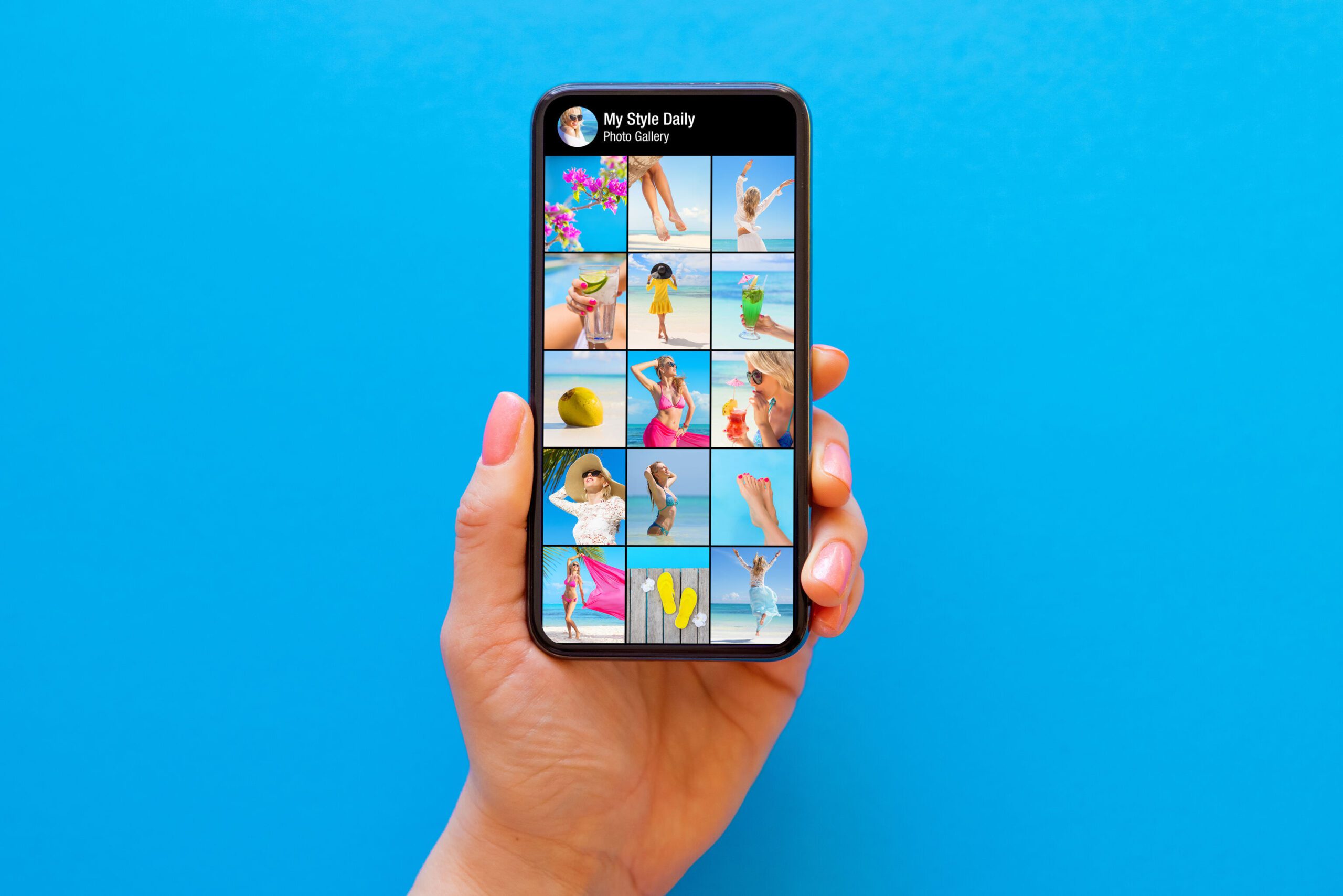
When you have your eyes set on scaling your image assets to keep up with the dynamic campaigns you create, managing them can become a nightmare.
As hours flash by in what feels like minutes, with deadlines slowly creeping closer, the mismanagement of digital assets could become a formidable challenge that drastically affects workflows.
But where do you start when looking for the solution?
Your starting point should be finding a DAM platform that takes on the responsibilities of an image asset management workflow system with ease, ironing out the creases that impede your creative workflow.
The start of the creative workflow journey
Use these links:
https://www.nuxeo.com/blog/dam-flow/
The idea of a centralized system that removes the complications of retrieval and allows for easy collaboration may seem far-fetched to you. Especially if you’ve relied on emails for communication, Google Drive for storage, and a host of countless other creative tools to complete a project. But streamlining workflow is no longer merely a hope and a prayer. It’s a reality that you can start benefiting from right now.
It all starts with understanding what image asset management is. Then it’s simply a matter of implementing the wealth of benefits a DAM offers and breaking through the restraints that limit your processes.
What is an image asset management workflow?
An image asset management workflow describes the process an asset goes through from the time it’s requested to the time it’s distributed.
This journey begins with the ideation stage, where the ideas and concepts that will guide the road forward are formed. Once the idea is cemented, the creation process (which may involve numerous team members and several creative tools) finally begins. In its final stage, the digital asset is reviewed and approved by stakeholders before being distributed.
How do image asset management workflows optimize the creative process?
The creative process can be delicate, with seemingly small detractors taking entire projects back to the drawing board. That is why optimized workflows should link processes that previously didn’t flow together so that the creative process is left undisturbed.
When creatives and stakeholders are able to collaborate and communicate on a single platform that syncs with their creative tools, staying on the same page is never a problem. And then, once the project is complete, stakeholders can give the thumbs-up (or thumbs-down) in real-time, on the same platform.
Globaledit’s Markup Editor boosts the collaborative journey even more, with annotations, comments, and notes made directly on your assets. By utilizing separate markup layers, creative stakeholders are guided through every phase of the creation process without confusion.
When working with collections of images, you need a DAM that allows you to organize and manage your libraries based on which assets are active, expired, or archived. With globaledit, you know you’re working on the latest version of an asset with clearly defined tagging and grouping features. Thanks to optimized metadata, your assets will be searchable quickly and easily at all times.
How does globaledit® help streamline your image asset management workflow?
Use these links:
http://www.globaledit.com/digital-asset-management/
Ready to scale your digital image assets? Global Edit provides an easy-to-use interface to store, manage, collaborate, and distribute the image assets you create.
Our software is designed by creatives for creatives, so we understand how important effortless image workflow management is.
Need to track your creative assets and creative process? Our versioning is the answer. It allows the entire team to weigh in on the most recent project before sending it for approval in real-time.
With everything in one place, your creative process will never be hindered again by the start and stop processes you once used. Book a demo today.
