Introducing Video Markup: Transform Your Video Review Process
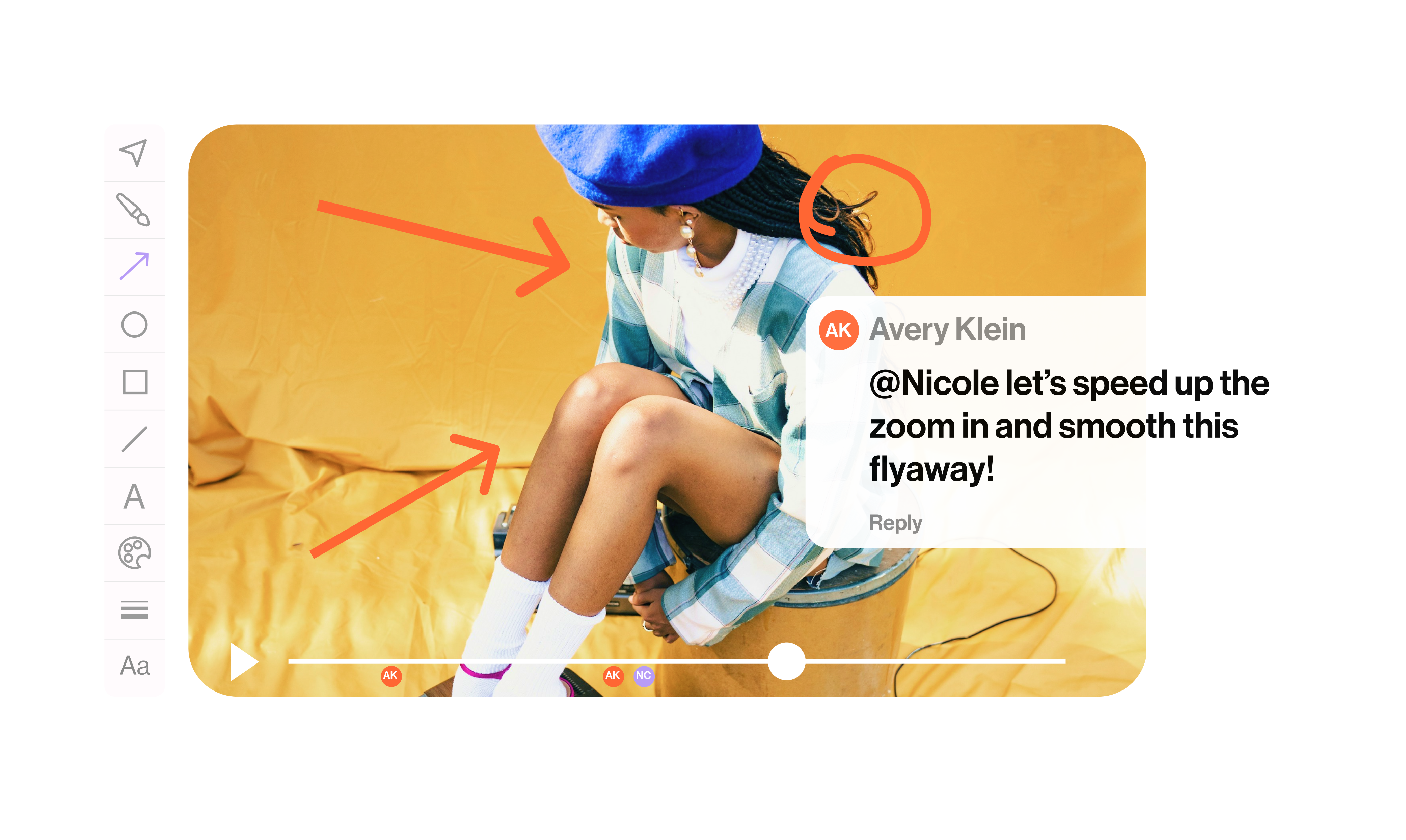
We know our image markup features are essential for art directors, editors, and retouchers as they move assets across the finish line. Now, everything you’ve used for stills is available for video!
Whether your teams are iterating on social content or gearing up for the next campaign launch, clarity in feedback is essential. With Video Markup, you can draw and write precise, actionable notes, comment and link references, and easily collaborate on your entire 360 campaign in Globaledit—bringing even more power and precision to your creative workflow.
Key Features
Frame-Specific Annotations
Click on any frame to pause the video and add your markup. Use our intuitive drawing tools to circle areas of concern, highlight elements that need adjustment, or sketch out proposed changes directly on the frame.
Time-Stamped Comments
Every video annotation is automatically time-stamped, so team members can easily locate and address specific feedback. No more vague references to “that moment in the middle of the video!”
Collaborative Review
Multiple team members can contribute markups and comments, creating a centralized hub for feedback. Each video annotation is clearly attributed, so teams can track conversations and decisions throughout the review process.
Getting Started
The Video Markup tool is available now to all Globaledit customers. To access this feature:
- Open any video asset in your Globaledit library.
- Click the new “Markup” icon in the video player controls.
- Add annotations, markup, and comments, or @mention a team member.
- Share the marked-up video with your team.
Contact your account manager to schedule a demo of Video Markup, or visit our knowledge base for detailed tutorials and best practices. We can’t wait to see how this highly-requested tool will connect creative and marketing teams to ship great content even faster!
