Streamlining Markup: Improving your Most-Used Tools
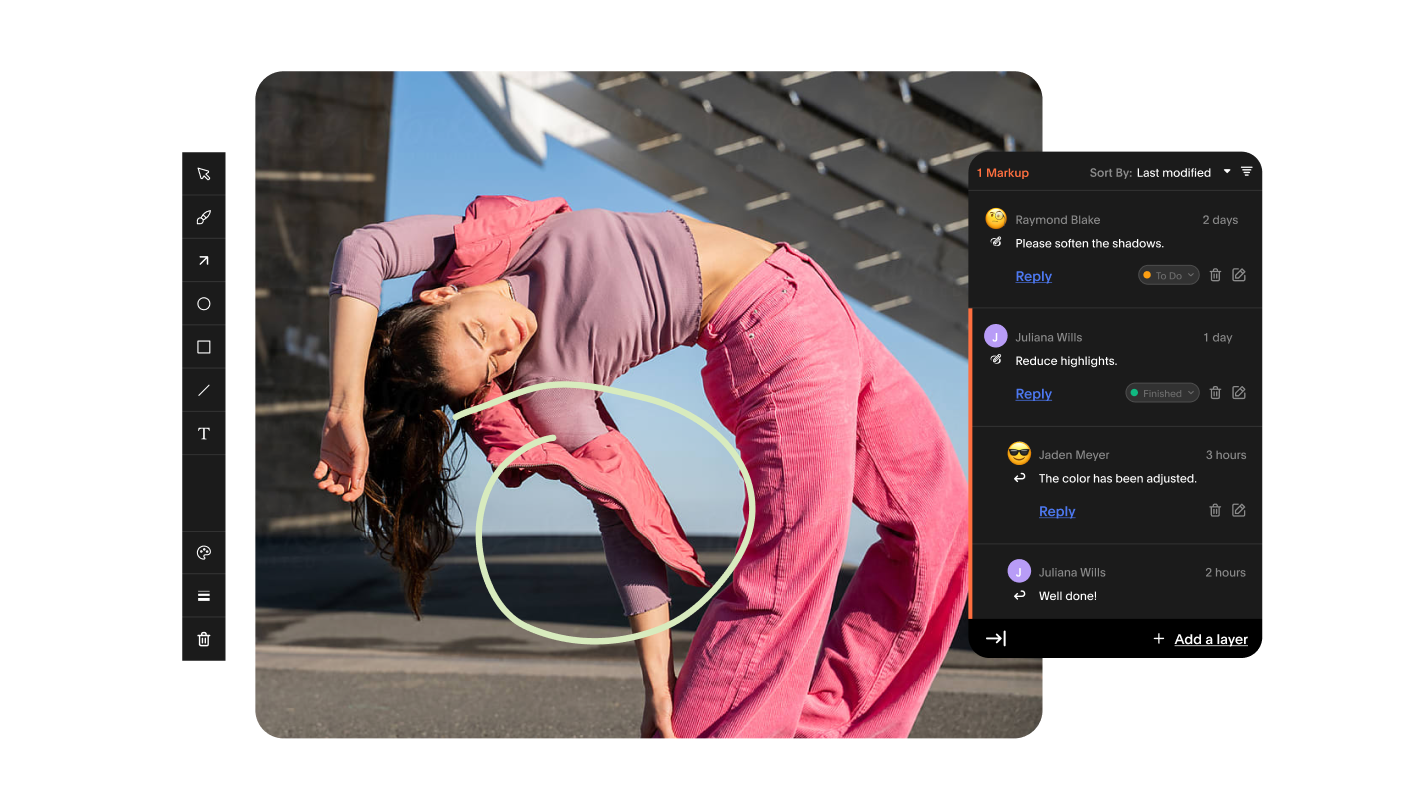
Globaledit’s post-production markup tool is a cornerstone feature for nearly all our accounts and an essential step in the post-production workflow. As we develop new features to enhance iteration and collaboration, we also want to keep our core features modern, efficient, and intuitive. With this in mind, we recently took a look at Globaledit’s markup user experience and recognized several areas for improvement.
- Clearer icons: We’ve redesigned our icons to be more intuitive at first glance. No more guessing what that button does!
- Smoother editing: We’ve refined the bounding box functionality, making it easier to edit existing markups.
- Layer management: Creating and naming layers is now a breeze. You can quickly create untitled layers and rename them later.
- Enhanced communication: We’ve made it easier to find and add comments to layers, fostering better collaboration.
What’s New in Post-Production Markup?
Intuitive Icons
Our new icon set is designed for quick recognition. The markup and text editing icons, among others, have been revamped to clearly communicate their function at a glance.
Streamlined Layer Creation
Say goodbye to the days of mandatory layer naming before creation. Now, you can create an untitled layer instantly and name it when you’re ready. It’s all about maintaining your creative flow!
Visible Layer Comments
We’ve brought layer comments to the forefront. No more hunting for the “reply” button or missing out on existing comments. The entire conversation is now readily visible and easy to access.
Improved Comment Threading
We’ve moved reply entries to the bottom of comment threads, making it more natural to follow and contribute to ongoing discussions.
What’s Next?
We’re not stopping here. In an upcoming release, we’ll be tackling another key issue: the separation of image comments and markup comments. Soon, you’ll have a unified view of all comments, with the ability to filter based on your needs. This will ensure you never lose context when switching between views. We’ve also just begun breaking ground on drawing markups on video frames, taking our video workflow options to the next level.
We’re Listening
This update is a direct result of your feedback. We’re committed to continually improving Globaledit to meet your needs. As always, we welcome your thoughts and suggestions as you explore these new features–keep up with the latest here.
